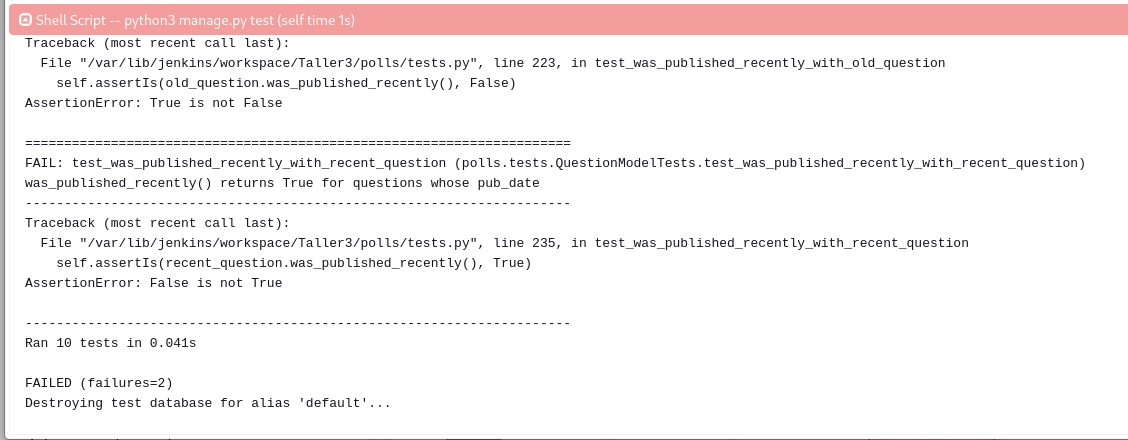Workshop 3: Continuous Integration of Django Application (Test)
We will work with the application repository django_tutorial. This application has a series of tests defined, which can be studied in the tests.py file in the polls directory.
Each test is defined by a function. In the file, you can read the comments to understand what each test is checking, or you can refer to the document Tests in the Django tutorial application.
To run the tests, execute:
python3 manage.py test
At this moment, a temporary database is created where the defined tests are executed:
python3 manage.py test
Creating test database for alias 'default'...
System check identified no issues (0 silenced).
..........
----------------------------------------------------------------------
Ran 10 tests in 0.024s
OK
Destroying test database for alias 'default'...
For example, two tests are defined in the test_no_questions function and in the test_future_question function. These check that if there are no questions in the database, the message “No polls are available” should appear. If a programmer modifies the application and changes the message in polls/templates/polls/index.html:
...
<p>No hay encuestas disponibles.</p>
...
Since the tests check for a different message, they will fail:
python3 manage.py test
Creating test database for alias 'default'...
System check identified no issues (0 silenced).
..F.F.....
======================================================================
FAIL: test_future_question (polls.tests.QuestionIndexViewTests)
Questions with a pub_date in the future aren't displayed on
----------------------------------------------------------------------
Traceback (most recent call last):
File "/home/jose/github/django_tutorial/polls/tests.py", line 143, in test_future_question
self.assertContains(response, "No polls are available.")
File "/home/jose/virtualenv/django_tutorial/lib/python3.9/site-packages/django/test/testcases.py", line 471, in assertContains
self.assertTrue(real_count != 0, msg_prefix + "Couldn't find %s in response" % text_repr)
AssertionError: False is not true : Couldn't find 'No polls are available.' in response
======================================================================
FAIL: test_no_questions (polls.tests.QuestionIndexViewTests)
If no questions exist, an appropriate message is displayed.
----------------------------------------------------------------------
Traceback (most recent call last):
File "/home/jose/github/django_tutorial/polls/tests.py", line 115, in test_no_questions
self.assertContains(response, "No polls are available.")
File "/home/jose/virtualenv/django_tutorial/lib/python3.9/site-packages/django/test/testcases.py", line 471, in assertContains
self.assertTrue(real_count != 0, msg_prefix + "Couldn't find %s in response" % text_repr)
AssertionError: False is not true : Couldn't find 'No polls are available.' in response
----------------------------------------------------------------------
Ran 10 tests in 0.022s
FAILED (failures=2)
Remember: To make a test fail, you should not modify the test.py file. The tests fail because modifying the application code causes the conditions defined in the tests to no longer be met.
Pipeline to Perform an Automatic Test Permalink
Knowing how the tests are executed, we can create a pipeline to automate this process:
pipeline {
agent {
docker {
image 'python:3'
args '-u root:root'
}
}
stages {
stage('Clone') {
steps {
git branch: 'master', url: 'https://github.com/josedom24/django_tutorial.git'
}
}
stage('Install') {
steps {
sh 'pip install -r requirements.txt'
}
}
stage('Test') {
steps {
sh 'python3 manage.py test'
}
}
}
}
- To install the packages with
pip, we need to execute the commands as root (args '-u root:root'). - We clone the repository.
- We install the required dependencies.
- We run the tests.
Try modifying the application code to cause a test to fail and verify how the pipeline detects the failure.
1. Screenshot of a successful build:
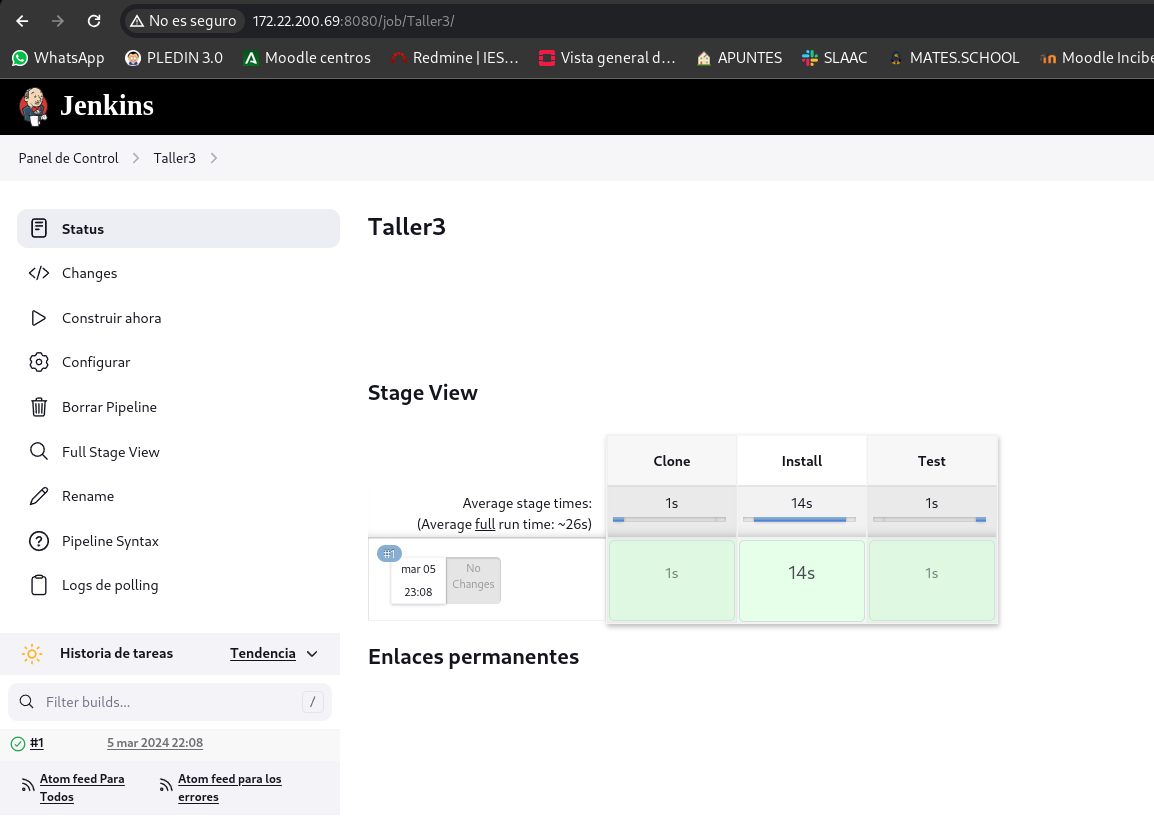
2. Modify the application code to trigger a failure.
Remember: To make a test fail, you should not modify the test.py file. The tests fail because modifying the application code causes the conditions defined in the tests to no longer be met. Avoid modifying the “No polls are available.” message, as we already covered that case in this workshop.
Modify the function as follows:
def was_published_recently(self):
now = timezone.now()
return now - datetime.timedelta(days=1) >= self.pub_date <= now
was_published_recently.admin_order_field = 'pub_date'
was_published_recently.boolean = True
was_published_recently.short_description = 'Published recently?'
3. Screenshot of a failed build: